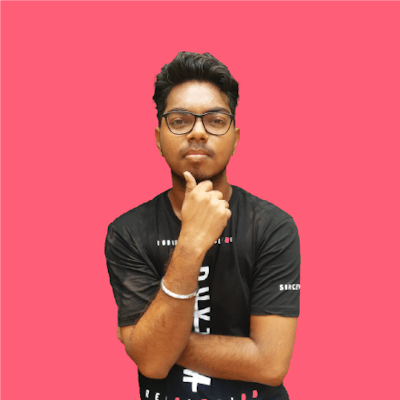Introduction
Animation in web pages is a crucial part. It gives life to the web page with small and interesting element animation. We can create a path to create vector images with SVG tags in HTML.
Today, we are going to learn about SVG, create some SVG and animate it with anime.js
So let's get started.
SVG
Before creating SVG, let's learn about it. SVG stands for Scalar Vector Graphics. SVG is one of the formats for defining vector images. We can animate the element that is defined within the SVG tag.
There are benefits our using SVG. Few are as follows:
- SVG is a vector, so they don't pixelate when zooming in.
- They are easily scalable.
- They do not lose resolution when resizing
In HTML, we can create predefined SVG by defining a few properties such as
- Circle
- Rectangle
- Eclipse
- Polygon
- Path
- Text
- Others
That's enough of SVG. Let's create some SVG.
Circle
We use the <circle> element within the <svg> to define our circle.
It has various tag important ones are:
- cx: It is the x-coordinate of the center of the circle
- cy: It is the y-coordinate of the center of the circle
- r: It is the radius of the circle
Code
<svg>
<circle cx="50" cy="50" r="40" />
</svg>
Few other tags include:
- fill: It is the color of the circle
- stroke: It is the color of the stroke
- stroke-width: It is the width of the stroke
CodePen
Polygon
As the name suggests, it can have any number of gons(angles). We use the <polygon> element to define it. Polygon will be created in a closed shaped i.e, lines will be connected. It has a points tag to define the points of the variable.
- points: The points are the vertex. There need to be at least three points for the closed path.
Code
<svg>
<polygon points="200,10 250,190 160,210"/>
</svg>
CodePen
Path
The path is one of the most interesting and used elements that come under SVG. You can use it to create paths to form icons, illustrations, and shapes.
There are 10 commands to create different paths. Here are the commands with description.
| Command | Name | Description |
| M | moveto | move from one point to another point |
| L | lineto | create a line |
| H | horizontal lineto | create a horizontal line |
| V | vertical lineto | create a vertical line |
| C | curveto | create a curve |
| S | smooth curveto | create a smooth curve |
| Q | quadratic Bezier curve | create a quadratic Bezier curve |
| T | smooth quadratic Bezier curveto | create a smooth quadratic Bezier curve |
| A | elliptical Arc | create a elliptical arc |
| Z | closepath | close the path |
Code
<svg height="210" width="400">
<path d="M150 0 L75 200 L225 200 Z" />
</svg>
CodePen
Animating Path with AnimeJS
You can animate SVG with CSS's transform and transition. We are going to use the anime.js library to animate the path.
Code
let path = anime.path('path');
anime({
targets: '.circle',
translateX: path('x'),
translateY: path('y'),
rotate: path('angle'),
easing: 'linear',
duration: 2000,
loop: true
});
We define the path tag in a variable.
CodePen
Conclusion
Today, we had gone through the SVG and its different tags such as circle, polygon, and path. We have also animated the path with the animejs.
I hope this article has helped in understanding the SVG. Thanks for reading the blog post.