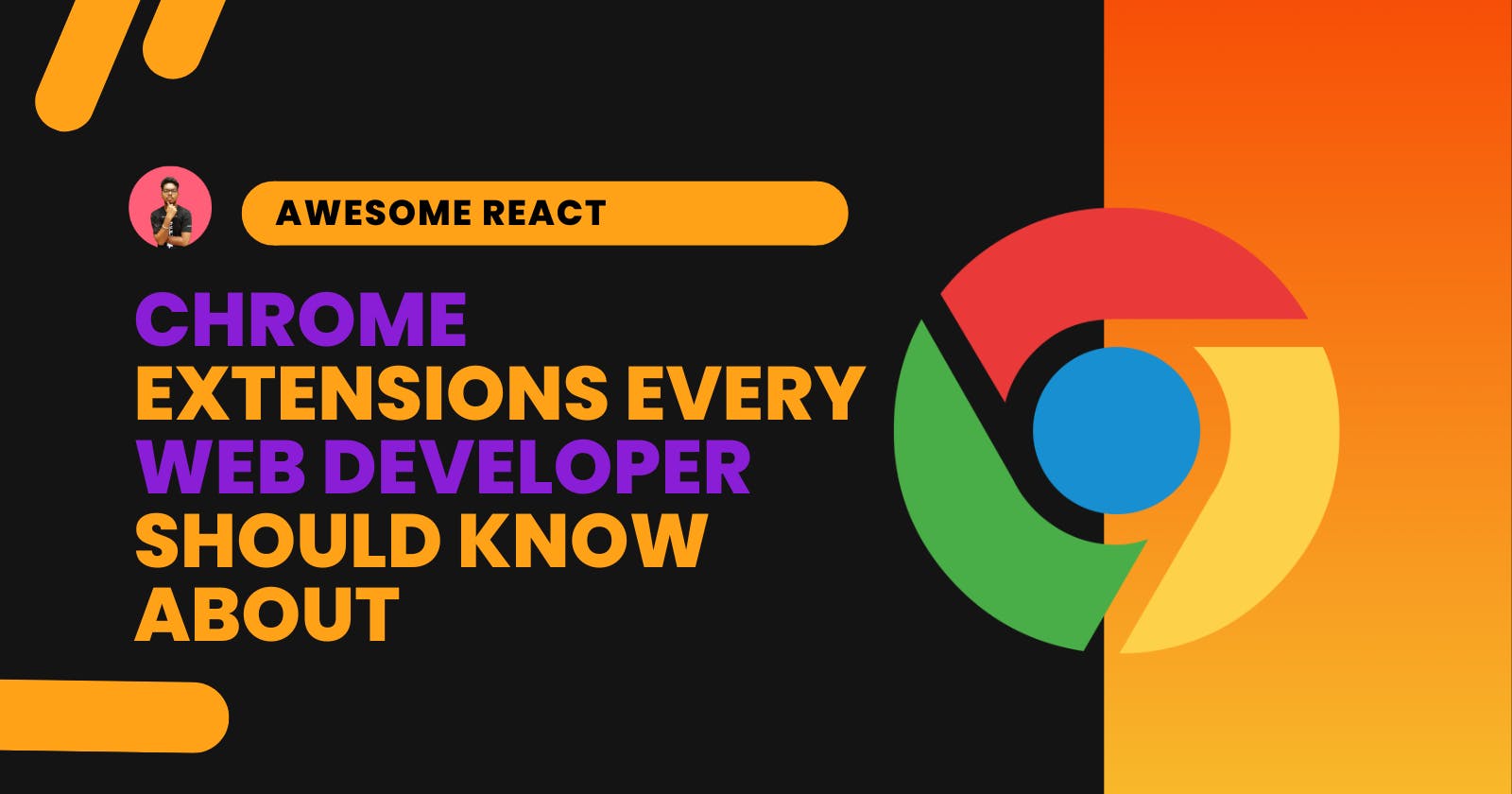5 Essential Google Chrome Extension for Web Developers
Maximize web dev productivity with these 5 Chrome extensions. From code editors to page analyzers, these tools are essential for any developer.
Introduction
As a web developer, you understand the importance of having the right tools to help you work efficiently and effectively. One such tool that can greatly enhance your productivity is the Google Chrome browser. Chrome's popularity among web developers is largely due to its extensive range of extensions, which allow users to customize and add functionality to the browser.
In this article, we will be highlighting five essential Google Chrome extensions that every web developer should have in their toolkit.
This list is a small section of my ebook, 50+ Awesome tools for Web Developers. The ebook/notion template contains a curated list of tools and resources to help web developers in learning, creating, and increasing productivity.

The ebook has already surpassed 1500 sales on GumRoad. Get it free from Gumroad by visiting here: https://surajondev.gumroad.com/l/50-tools-web-developers.
Now, let's get started.
ColorZilla
Advanced Eyedropper, Color Picker, Gradient Generator, and more

I have used this extension since the beginning of my web development. This extension picks colors from the website.
WhatFont
The easiest way to identify fonts on web pages.

One of the best extension to know the font from any website is by just hovering over the font. It will display the name of the font and size.
--
JSONVue
Validate and view JSON documents

It’s one of the most recommended extensions for the prettier versions of JSON data. Whenever I am dealing with public APIs for getting data such as weather data. The API data is in form of JSON. By default, our web page displays all the data in inline format. This extension converts the data into a prettier format to understand the structure of JSON easily.
Wappalyzer**
Find out the technology stack of any website. Create lists of websites and contacts by the technologies they use.

Wappalyzer is an awesome tool to find the tech stack of a website. You can do it through various mediums such as browser extensions and APIs. It has a browser extension that will provide the tech stack of the visited website. It has provided an API and using that you can create your Wappalyzer kind of website.
GitPod
Gitpod is an open-source development platform for remote development. Accelerate your team's developer experience, remote collaboration, and security - to ship new products faster and more securely.

I use this extension only on GitHub. It provides me with the online editor in the form of VS Code. I use this extension to review code with changes. It has the full support of VS Code such as extension and theme.
Connect with Me
Conclusion
The right Google Chrome extensions can significantly improve your web development process. With the extensions we have highlighted in this article, you can work smarter, faster, and more efficiently. So, if you haven't already, be sure to give these essential Google Chrome extensions a try, and see how they can enhance your web development workflow.
I hope, this article has helped you learn some awesome platforms for practicing the code. You can take a look at 50+ Awesome tools for Web Developers to know more about such tools.
Thanks for reading the blog post.